Leads
Leads are easy. dealr.cloud allows you to track, assign, distribute, and manage any type of lead. Your sales team can text and email all prospects, schedule appointments, set tasks and reminders for effective follow up all while allowing you to quickly audit the quality of the interaction from your sales team.
On the back end, this single system provides a framework for stocking, titling, flooring, and more, and gives you the ability to generate advanced reports quickly and easily.
ILM
The inbound lead management solution provided by dealr.cloud enables you and your team to handle leads efficiently and drives you to the sale, minimizing the number of lost leads due to lack of attention.
By connecting your leads management directly to inventory and deals you can instantly access your inventory to associate with the lead and create deals directly from your upsheet.
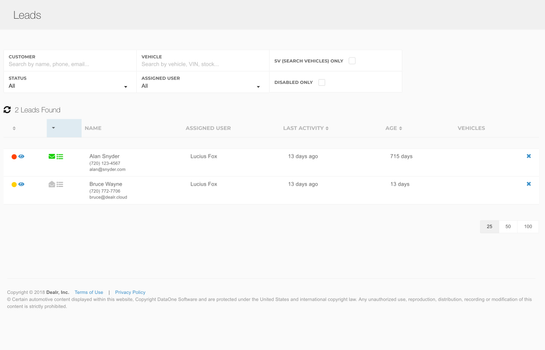

Texting
Texting is the most effective way to get responses from your clients. 50% of texts sent from dealr.cloud get a response, a fantastic metric showing that you need to move your primary method of written communication to the mobile platform.
dealr.cloud makes texting a breeze, with the ability to send your message, inventory photos, and more, all from your web browser or mobile device! The phone number the texts come from is a number specifically assigned to your dealership enabling your team to keep their number away from your clients, but still communicate with them in a convenient way.
Prioritize
Get an immediate view of the leads that need your attention, ordered and filtered by their priority. New leads and unread texts or emails go to the top of the list, while leads with no new activity or due tasks go to the bottom.


Notifications
Get notifications to your phone each time a lead is received, a credit app is submitted, and when a customer replies to your communications. Handle replies and initial contact on new leads from your desktop or within the mobile app so your customers can be prioritized in any situation.
Emailing
For those clients that don’t want to text from their phone, you can easily start and maintain full email conversation threads through dealr.cloud, sharing inventory photos, buyer’s orders, and more. All emails will come through dealr.cloud and be recorded to the individual lead for future reference, and each time a customer replies to your email you’ll get a copy you can respond to in your own inbox.
Advanced tracking functionality tells you when an email is delivered to the mail provider and if they have opened it yet. Using this data you can evaluate the effectiveness of your communications on a lead-by-lead basis.


Tasks
Set up your automated lead tasks to create a set of actions to be completed after a specific set of time for each. Your salespeople will be shown all their currently due tasks and be able to breeze through the leads that need their attention every day.
Inventory Integration
Add as many vehicles as you want to a lead and search by name or stock number. With the direct inventory integration you can know instantly whether the vehicle your client is interested in has been sold so you can convert them to another vehicle on your lot.
Deals Integration
Use the same customer information from initial entry to final signing; with the ability to create a deal directly from a lead you can eliminate the double entry you’d normally need to handle in your DMS. By associating pending deals with a lead and distinguishing the difference between a worksheet and a final sale your deals reporting will be accurate to the vehicles you’ve actually sold.


Appointments
Enable your team to schedule their appointments from the same system they handle their notes and communications from. The schedule in dealr.cloud will show other lead appointments and associate your appointment with your lead so all you need to do is click and drag to schedule a showing.
Open up your dashboard to see all your dealership’s appointments for the coming days. Hover over the calendar to get the customer, vehicle, and salesman on each appointment.
Get More Info
720.772.7706

